FAQ
How to Sign In to StreamChamp
Here are the steps to easily login to StreamChamp app.When you will first open the app, you will see a sign in screen with "Sign in to Twitch" button. Tap it.
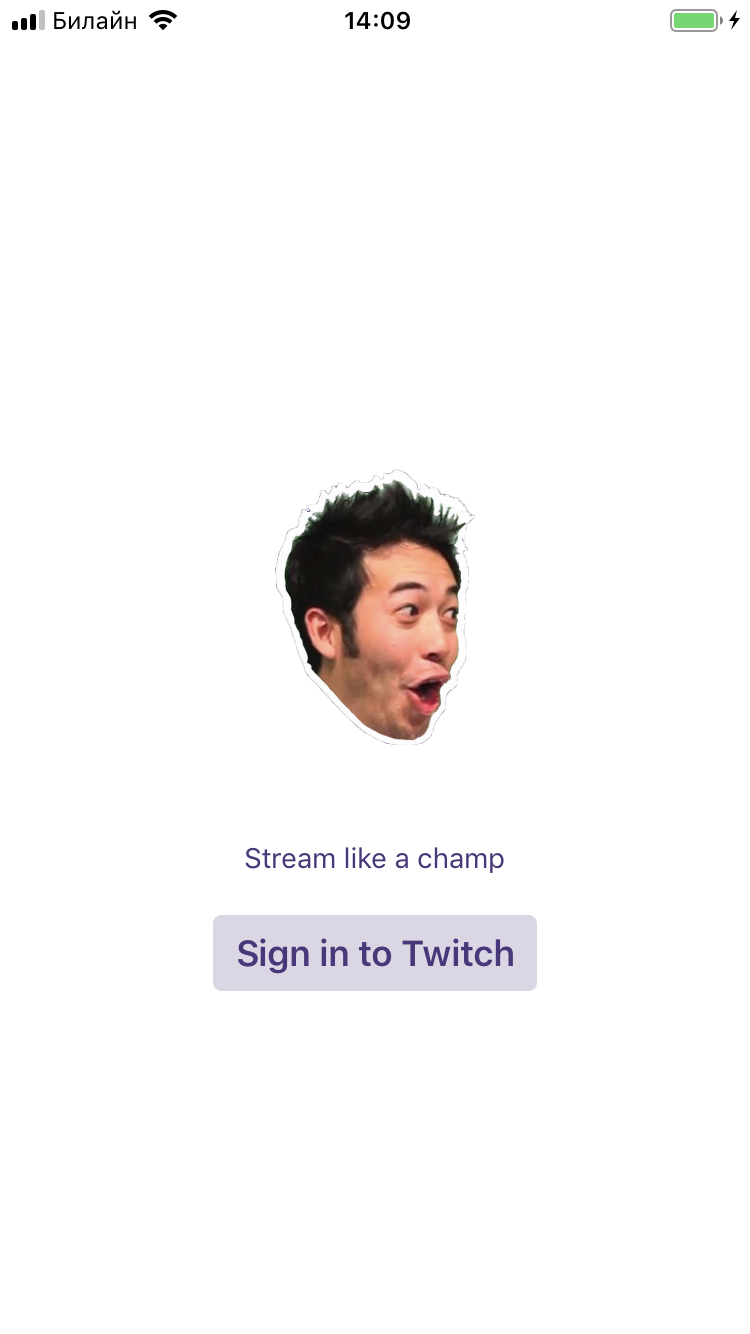
You will be forwarded to Twitch.tv sign in page, where you will be provided with two options: sign in with existing Twitch account or create a new one. Follow the instruction Twitch will provide.
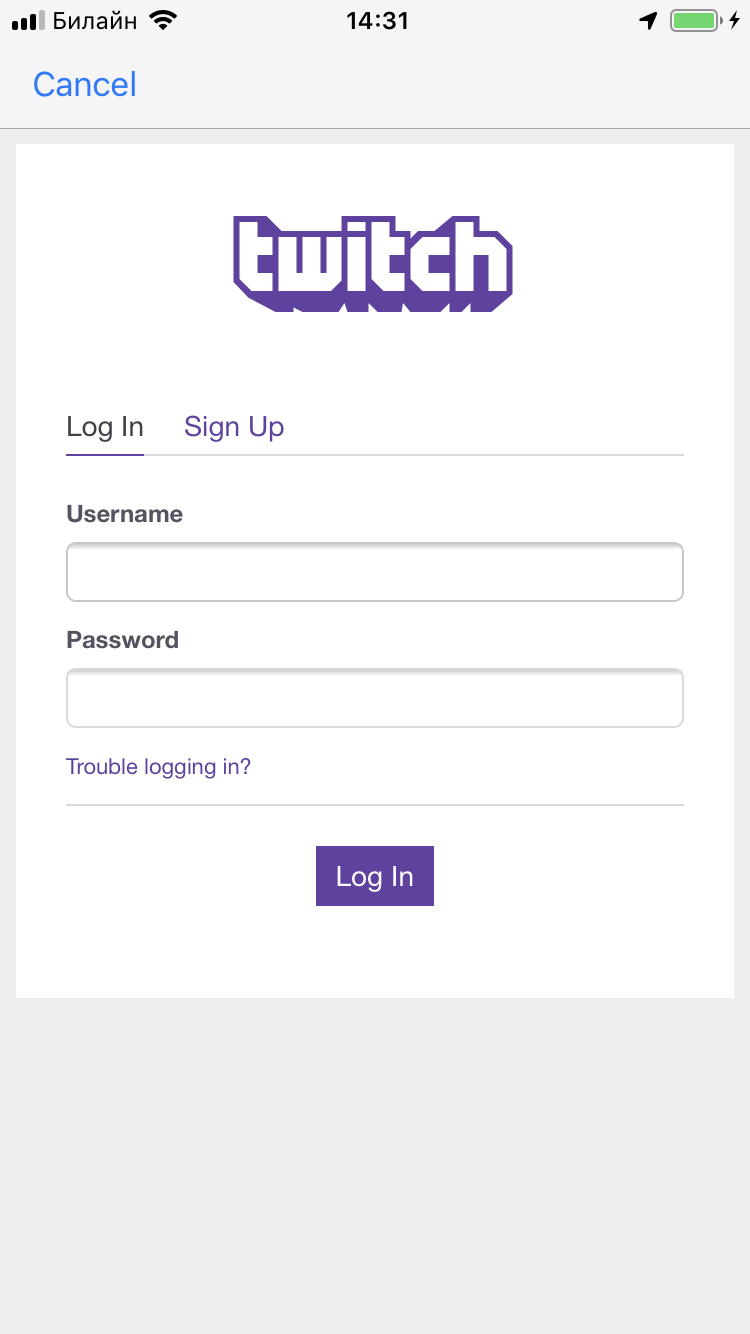
Your Twitch.tv account should have "Two-Factor Authentication". You can configure it here. If you do not set up the "Two-Factor Authentication", the StreamChamp app will show you a pop up with instructions on how to set it up.
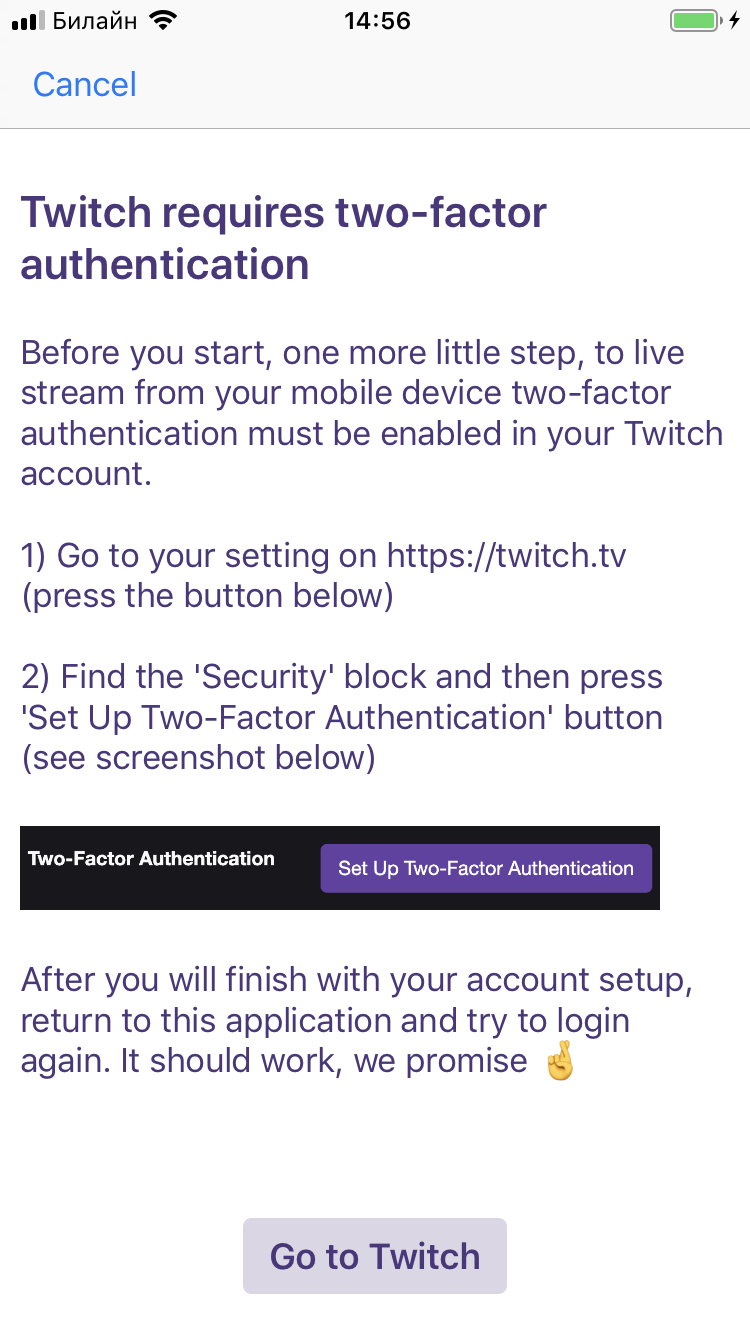
After you will sign in, Twitch.tv will show you a screen with information that StreamChamp app will see your stream key and email address, it's info allow StreamChamp app to live stream to Twitch. You may proceed by tapping an Authorize button or sign in from another account by tapping "not you?" link.
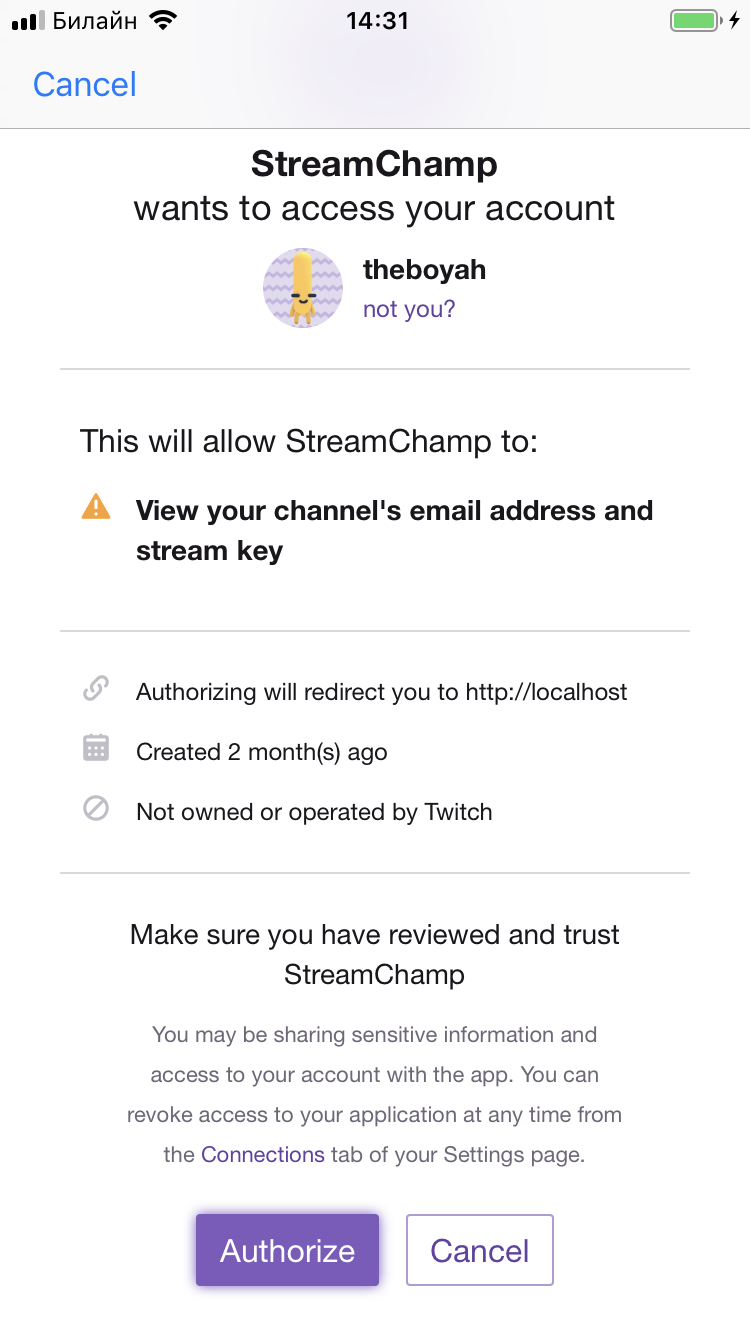
Welcome to StreamChamp!